Getting Started¶
Installation¶
To install Runcible via pip, run:
pip3 install runcible
Note
Runcible is compatible with python 3.5 and higher
YAML File¶
The easiest way to get started with Runcible is to write some definition files in YAML. This will allow you to become familiar with all of Runcible’s Modules and try out some configurations. If you plan on managing a large infrastructure, it is highly recommended to utilize Runcible with it’s sister project, Setting Up MergeDB.
For example, to configure a single Cumulus switch, you could generate a yaml file like so:
# examples/yaml/cumulus_switch.yaml
---
core:
meta:
device:
default_management_protocol: ssh
driver: cumulus
ssh:
hostname: 192.168.122.166
username: cumulus
labels:
- type: adjacent_to
device: dist1
port: swp6
lldp: {}
bonds:
- mtu: 9000
name: po4
pvid: 25
slaves:
- swp4
vlans:
- 20
- 50
interfaces:
- name: swp1
ipv4_addresses:
- 192.168.2.2/24
vlans: []
- name: swp2
vlans:
- 10
- 20
- 30
- 40
- 50
- name: swp3
vlans:
- 10
- 20
- 30
- 40
- 50
- name: swp5
vlans:
- 10
- 20
- 30
- 40
- 50
ntp_client:
interface: eth0
servers:
- 0.cumulusnetworks.pool.ntp.org
- 1.cumulusnetworks.pool.ntp.org
- 2.cumulusnetworks.pool.ntp.org
- 3.cumulusnetworks.pool.ntp.org
system:
hostname: core
vlans:
- id: 10
name: vlan10
- id: 20
name: vlan20
- id: 30
name: vlan30
- id: 40
name: vlan40
- id: 50
name: vlan50
To understand the contents of this file in depth, visit the Modules section of the documentation.
To apply this configuration to the switch in question, simply run:
runcible -y {path_to_yaml_file} '*.' apply
You will get output that looks like:
The following changes will be applied:
Device core:
==========================================
bonds needs:
bonds.po4.CREATE
bonds.po4.mtu.SET: 9000
bonds.po4.slaves.ADD: swp4
bonds.po4.vlans.ADD: 20
bonds.po4.vlans.ADD: 50
bonds.po4.pvid.SET: 25
interfaces needs:
interfaces.swp1.vlans.ADD: 10
interfaces.swp1.vlans.ADD: 20
interfaces.swp1.vlans.ADD: 30
interfaces.swp1.vlans.ADD: 40
interfaces.swp1.vlans.ADD: 50
interfaces.swp2.vlans.ADD: 10
interfaces.swp2.vlans.ADD: 20
interfaces.swp2.vlans.ADD: 30
interfaces.swp2.vlans.ADD: 40
interfaces.swp2.vlans.ADD: 50
interfaces.swp3.vlans.ADD: 10
interfaces.swp3.vlans.ADD: 20
interfaces.swp3.vlans.ADD: 30
interfaces.swp3.vlans.ADD: 40
interfaces.swp3.vlans.ADD: 50
interfaces.swp5.vlans.ADD: 10
interfaces.swp5.vlans.ADD: 20
interfaces.swp5.vlans.ADD: 30
interfaces.swp5.vlans.ADD: 40
interfaces.swp5.vlans.ADD: 50
ntp_client needs no changes.
system needs no changes.
vlans needs:
vlans.10.CREATE
10.name.SET: vlan10
vlans.20.CREATE
20.name.SET: vlan20
vlans.30.CREATE
30.name.SET: vlan30
vlans.40.CREATE
40.name.SET: vlan40
vlans.50.CREATE
50.name.SET: vlan50
Would you like to apply the changes? y/[n]y
Accepting these changes will apply them to the device.
Device core
==========================================
bonds.po4.CREATE
bonds.po4.slaves.ADD: swp4
bonds.po4.mtu.SET: 9000
bonds.po4.vlans.ADD: 20
bonds.po4.vlans.ADD: 50
bonds.po4.pvid.SET: 25
interfaces.swp1.vlans.ADD: 10
interfaces.swp1.vlans.ADD: 20
interfaces.swp1.vlans.ADD: 30
interfaces.swp1.vlans.ADD: 40
interfaces.swp1.vlans.ADD: 50
interfaces.swp2.vlans.ADD: 10
interfaces.swp2.vlans.ADD: 20
interfaces.swp2.vlans.ADD: 30
interfaces.swp2.vlans.ADD: 40
interfaces.swp2.vlans.ADD: 50
interfaces.swp3.vlans.ADD: 10
interfaces.swp3.vlans.ADD: 20
interfaces.swp3.vlans.ADD: 30
interfaces.swp3.vlans.ADD: 40
interfaces.swp3.vlans.ADD: 50
interfaces.swp5.vlans.ADD: 10
interfaces.swp5.vlans.ADD: 20
interfaces.swp5.vlans.ADD: 30
interfaces.swp5.vlans.ADD: 40
interfaces.swp5.vlans.ADD: 50
vlans.10.CREATE
10.name.SET: vlan10
vlans.20.CREATE
20.name.SET: vlan20
vlans.30.CREATE
30.name.SET: vlan30
vlans.40.CREATE
40.name.SET: vlan40
vlans.50.CREATE
50.name.SET: vlan50
MergeDB Datasource¶
Setting Up MergeDB¶
MergeDB is a project created for Runcible to make declaration of configurations easier, as a result MergeDB is a preferred mechanism for defining Runcible declarations (although you can also use flat YAML or JSON files as well.)
For this example, I will build a simple 3 switch setup inside of GNS3 using Cumulus VX for the operating system.
Here is the topology:
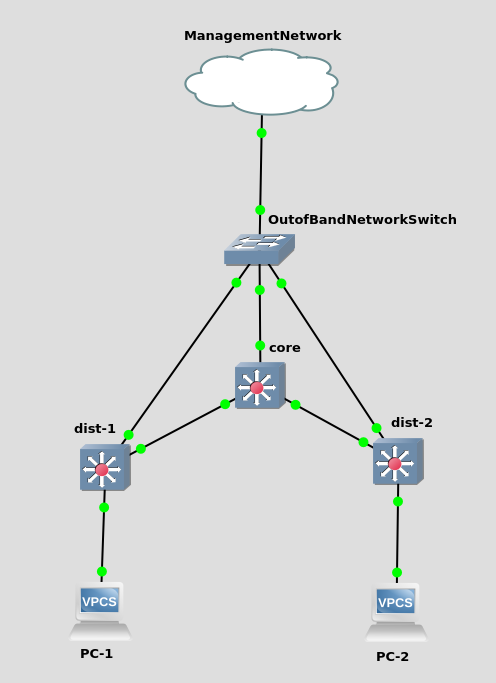
Warning
It is highly recommended to use Runcible with switch fabrics only when you have a dedicated out-of-band management network that won’t become inaccessible in the event of misconfiguration.
First, create a directory that contains a file named mdb.yaml, which we will leave blank for now. This file
indicates to MergeDB that we are creating a MergeDB database in this directory. Next we will create two folders,
one for our device declarations, and one for our configuration layers. We will call these folders devices and
layers. In the base of those two directories, create a file called dir.yaml in each directory and leave them
blank for now. These files inform MergeDB that the .yaml files we will create in these directories are valid MergeDB
declarations.
Note
This directory structure is completely arbitrary. MergeDB is designed in a manner that lets you organize your declarations in whatever way makes sense to you.
Next, lets create a few configuration layers that define our switch configurations. Firstly, our switches all have the
default U: cumulus P: CumulusLinux! credentials, so lets create a layer that adds those attributes to the meta
object:
# examples/mergedb_getting_started/layers/ssh_auth.yaml
---
meta:
device:
ssh:
username: cumulus
password: CumulusLinux!
Next, our switches should all contain the same VLANS in this example, so lets make a layer that defines those:
# examples/mergedb_getting_started/layers/vlans.yaml
---
vlans:
{% for i in [10, 20, 30, 40, 50] %}
- id: {{ i }}
name: vlan{{ i }}
{% endfor %}
Note that we are using jinja2 templating to avoid needing to duplicate the vlan definitions.
Now, lets create some layers that define our switch environment. In this example, we want all of the uplinks from the
dist1 and dist2 switches to be tagged on all vlans, and the downlinks from the switches to the PCs to be untagged. As a
result, we will create two different layers called core.yaml and dist.yaml.
# examples/mergedb_getting_started/layers/core.yaml
{% set vlans = [10, 20, 30, 40, 50] %}
---
interfaces:
{% for i in range(1,4) %}
- name: swp{{ i }}
vlans: {{ vlans }}
{% endfor %}
{% for i in range(5,6) %}
- name: swp{{ i }}
vlans: {{ vlans }}
{% endfor %}
# examples/mergedb_getting_started/layers/dist.yaml
{% set vlans = [10, 20, 30, 40, 50] %}
---
interfaces:
{% for i in range(1,3) %}
- name: swp{{ i }}
pvid: 10
{% endfor %}
- name: swp6
vlans: {{ vlans }}
As you can see, our core has all tagged interfaces, whereas the first two ports on the dist switch are untagged, and the last port is tagged.
Now we need to create the declarations for our switches. In the device directory, create a .yaml for each of the devices:
# examples/mergedb_getting_started/switches/core.yaml
---
mergedb:
inherit:
- layers/core.yaml
meta:
device:
ssh:
hostname: 192.168.122.166
default_management_protocol: ssh
driver: cumulus
system:
hostname: core
# examples/mergedb_getting_started/switches/dist1.yaml
---
mergedb:
inherit:
- layers/dist.yaml
meta:
device:
ssh:
hostname: 192.168.122.149
default_management_protocol: ssh
driver: cumulus
system:
hostname: dist1
# examples/mergedb_getting_started/switches/dist2.yaml
---
mergedb:
inherit:
- layers/dist.yaml
meta:
device:
ssh:
hostname: 192.168.122.231
default_management_protocol: ssh
driver: cumulus
system:
hostname: dist2
At this point, if you were to run MergeDB, you would get blank output because we haven’t added anything to the build list. So lets add the rest of our inheritance structure and the build list to the dir.yaml inside the devices directory:
# examples/mergedb_getting_started/switches/dir.yaml
---
inherit:
- layers/ssh_auth.yaml
- layers/vlans.yaml
- layers/lldp.yaml
build:
- dist1.yaml
- dist2.yaml
- core.yaml
Now, run mergedb and inspect the built configs.
$ mergedb ../examples/mergedb_getting_started build
core:
interfaces:
- name: swp1
vlans:
- 10
- 20
- 30
- 40
- 50
- name: swp2
vlans:
- 10
- 20
- 30
- 40
- 50
- name: swp3
vlans:
- 10
- 20
...
You can also check the build process for each built declaration to see how MergeDB constructed it at each step.
$ mergedb ../examples/mergedb_getting_started detail core.yaml
Initial Layer ../examples/mergedb_getting_started/layers/ssh_auth.yaml:
====================================
meta:
device:
ssh:
password: CumulusLinux!
username: cumulus
Merge Layer ../examples/mergedb_getting_started/layers/vlans.yaml:
====================================
meta:
device:
ssh:
password: CumulusLinux!
username: cumulus
+ vlans:
+ - id: 10
+ name: vlan10
+ - id: 20
+ name: vlan20
+ - id: 30
+ name: vlan30
+ - id: 40
+ name: vlan40
+ - id: 50
+ name: vlan50
Merge Layer ../examples/mergedb_getting_started/layers/lldp.yaml:
====================================
+ lldp: {}
meta:
device:
ssh:
password: CumulusLinux!
username: cumulus
vlans:
- id: 10
name: vlan10
- id: 20
name: vlan20
...
Running Runcible from CLI¶
Now that we have a database constructed with some switch configuration, we can run Runcible to configure our test environment.
[mergedb_getting_started]$ runcible ".*" apply -m .
The following changes will be applied:
Device core:
==========================================
WARNING: need 10.name.SET: vlan10 is not supported by provider <runcible.providers.cumulus.vlans.CumulusVlansProvider object at 0x7fe24e1258d0>
WARNING: need 20.name.SET: vlan20 is not supported by provider <runcible.providers.cumulus.vlans.CumulusVlansProvider object at 0x7fe24e1258d0>
WARNING: need 30.name.SET: vlan30 is not supported by provider <runcible.providers.cumulus.vlans.CumulusVlansProvider object at 0x7fe24e1258d0>
vlans needs:
vlans.10.CREATE
vlans.20.CREATE
vlans.30.CREATE
interfaces needs:
interfaces.swp1.vlans.ADD: 10
interfaces.swp1.vlans.ADD: 20
interfaces.swp1.vlans.ADD: 30
interfaces.swp2.vlans.ADD: 10
interfaces.swp2.vlans.ADD: 20
interfaces.swp2.vlans.ADD: 30
interfaces.swp3.vlans.ADD: 10
interfaces.swp3.vlans.ADD: 20
interfaces.swp3.vlans.ADD: 30
interfaces.swp4.vlans.ADD: 10
interfaces.swp4.vlans.ADD: 20
interfaces.swp4.vlans.ADD: 30
interfaces.swp5.vlans.ADD: 10
interfaces.swp5.vlans.ADD: 20
interfaces.swp5.vlans.ADD: 30
interfaces.swp6.vlans.ADD: 10
interfaces.swp6.vlans.ADD: 20
interfaces.swp6.vlans.ADD: 30
Device dist2:
==========================================
WARNING: need 10.name.SET: vlan10 is not supported by provider <runcible.providers.cumulus.vlans.CumulusVlansProvider object at 0x7fe24e1259e8>
WARNING: need 20.name.SET: vlan20 is not supported by provider <runcible.providers.cumulus.vlans.CumulusVlansProvider object at 0x7fe24e1259e8>
WARNING: need 30.name.SET: vlan30 is not supported by provider <runcible.providers.cumulus.vlans.CumulusVlansProvider object at 0x7fe24e1259e8>
vlans needs:
vlans.10.CREATE
vlans.20.CREATE
vlans.30.CREATE
interfaces needs:
interfaces.swp1.pvid.SET: 10
interfaces.swp2.pvid.SET: 10
interfaces.swp6.vlans.ADD: 10
interfaces.swp6.vlans.ADD: 20
interfaces.swp6.vlans.ADD: 30
Device dist1:
==========================================
WARNING: need 10.name.SET: vlan10 is not supported by provider <runcible.providers.cumulus.vlans.CumulusVlansProvider object at 0x7fe24e125358>
WARNING: need 20.name.SET: vlan20 is not supported by provider <runcible.providers.cumulus.vlans.CumulusVlansProvider object at 0x7fe24e125358>
WARNING: need 30.name.SET: vlan30 is not supported by provider <runcible.providers.cumulus.vlans.CumulusVlansProvider object at 0x7fe24e125358>
vlans needs:
vlans.10.CREATE
vlans.20.CREATE
vlans.30.CREATE
interfaces needs:
interfaces.swp1.pvid.SET: 10
interfaces.swp2.pvid.SET: 10
interfaces.swp6.vlans.ADD: 10
interfaces.swp6.vlans.ADD: 20
interfaces.swp6.vlans.ADD: 30
Would you like to apply the changes? y/[n]
Once you click yes, Runcible will apply all of the changes listed. By default, the naive scheduler will be used which will run Runcible against the devices one after the other in the order specified.
Device core
==========================================
vlans.10.CREATE
vlans.20.CREATE
vlans.30.CREATE
interfaces.swp1.vlans.ADD: 10
interfaces.swp1.vlans.ADD: 20
interfaces.swp1.vlans.ADD: 30
interfaces.swp2.vlans.ADD: 10
interfaces.swp2.vlans.ADD: 20
interfaces.swp2.vlans.ADD: 30
interfaces.swp3.vlans.ADD: 10
interfaces.swp3.vlans.ADD: 20
interfaces.swp3.vlans.ADD: 30
interfaces.swp4.vlans.ADD: 10
interfaces.swp4.vlans.ADD: 20
interfaces.swp4.vlans.ADD: 30
interfaces.swp5.vlans.ADD: 10
interfaces.swp5.vlans.ADD: 20
interfaces.swp5.vlans.ADD: 30
interfaces.swp6.vlans.ADD: 10
interfaces.swp6.vlans.ADD: 20
interfaces.swp6.vlans.ADD: 30
Device dist2
==========================================
vlans.10.CREATE
vlans.20.CREATE
vlans.30.CREATE
interfaces.swp1.pvid.SET: 10
interfaces.swp2.pvid.SET: 10
interfaces.swp6.vlans.ADD: 10
interfaces.swp6.vlans.ADD: 20
interfaces.swp6.vlans.ADD: 30
Device dist1
==========================================
vlans.10.CREATE
vlans.20.CREATE
vlans.30.CREATE
interfaces.swp1.pvid.SET: 10
interfaces.swp2.pvid.SET: 10
interfaces.swp6.vlans.ADD: 10
interfaces.swp6.vlans.ADD: 20
interfaces.swp6.vlans.ADD: 30